UI

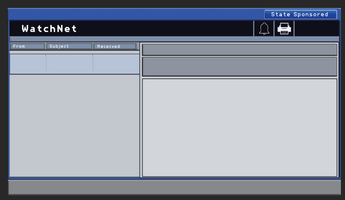
UI Process
We wanted our game to have a diegetic game design, having our players feel very immersive while playing. The UI design had to be something that displayed the proper information while not taking away from the diegetic goals. The different UI areas were all tackled differently but answered these questions: Does the player receive the necessary information? Does the design make sense in the world?
The player is a robot who is rebelling against the government, so having the player HUD resemble what the character would see was the first design goal. Keeping the information limited was also important. To ensure that the player is still receiving the necessary information we created multiple areas for where the player can access it. An example would be if they are in snapback mode or teleport mode. The player has an icon on the top of the screen that lets them know which mode they are in, but on the arm the icon also appears.
The UI art looks very different based on where it is. For instance the player HUD is a bit more futuristic and colorful, while the computer screen UI is meant to resemble an old OS so it’s very blocky and bland colored. 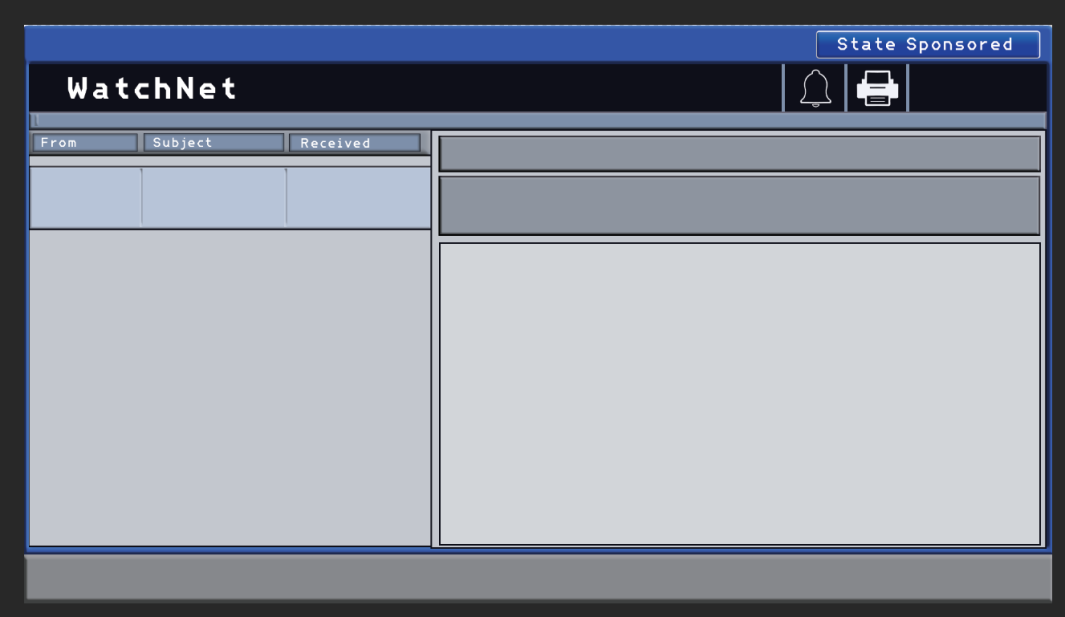
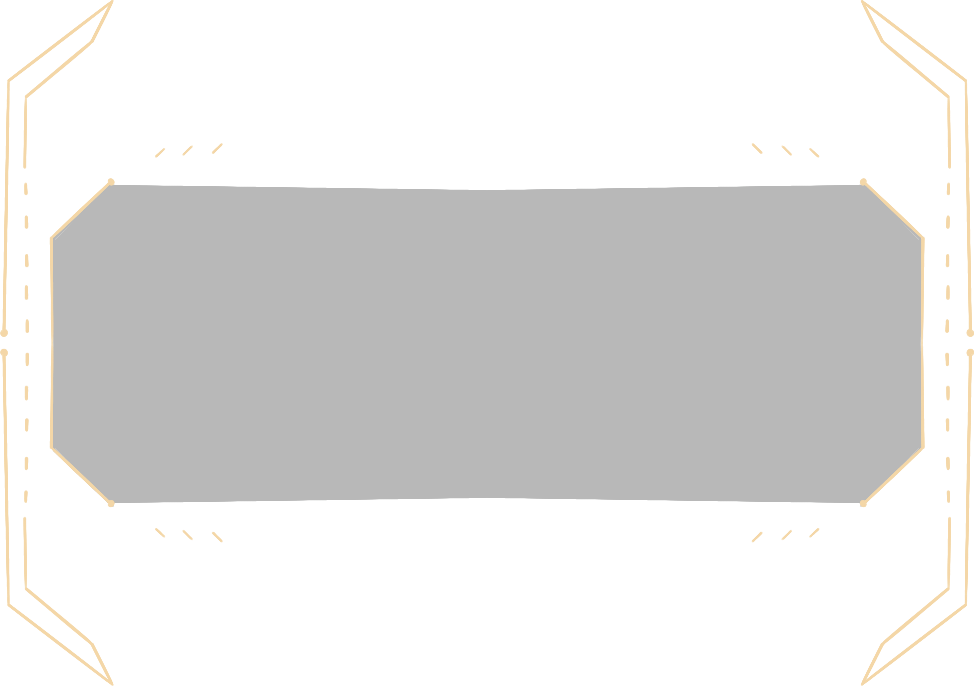
I’m excited to see the UI come together completely as we continue to add and update it in the game.
Get Snapback
Snapback
Speed-Runner Puzzle Platformer
| Status | In development |
| Authors | Shadowlight Gaming, Cats With Knives, theDoorProblem, Daniel Page, Seventyfive2, TheBudSkywalker, Tom |
| Genre | Action, Platformer |
| Tags | Dystopian, First-Person, Puzzle-Platformer, Robots, Singleplayer, Unity |
More posts
- Shaders Shaders EverywhereJul 24, 2023
- Game Balance is HardJul 18, 2023
- Snapback: Speed is the puzzle.Jul 10, 2023
- Saving Player DataJul 04, 2023
- My 3d Modeling Workflow for SnapBackJun 27, 2023
- The Art of CodingJun 26, 2023
- RotationsJun 13, 2023
- The Level Design of SnapbackJun 12, 2023
- Snapback Mechanic DesignJun 06, 2023
Leave a comment
Log in with itch.io to leave a comment.